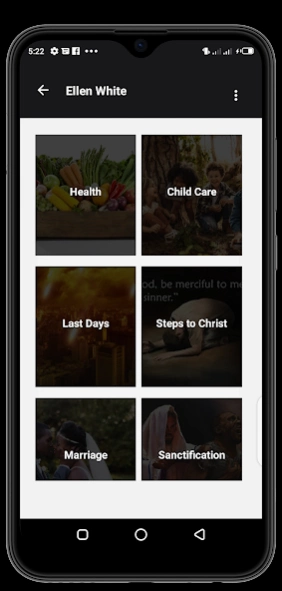SDA Quotes 1.0.8
Continue to app
Free Version
Publisher Description
SDA Quotes - SDA Quotes is the app that will change your life. Quotes from EGW & SDA Pastors
SDA Quotes App is the app that will change your life. It contains spiritual Quotes from Ellen G White Writings and SDA Pastors. God's truth that will be a light to guide you in this Dark world. SDA Quotes contains Health quotes, Last Day Events, Marriage & Family, Country Living, The Sanctuary Message, Steps to Christ and Pastors Quotes: Pastor Randy Skeete, Ps. Doug Batchelor, Ps. Walter Veith, Ps. Andrews Ewoo, Ps. Christopher Hudson, Ps. Emmanuel Nougaise, Ps. Andrew Henriques. You can find each Pastor's website and their other social media handles (Facebook, Twitter, YouTube).
Each Pastor's section has three featured sermon videos to help your Spiritual growth. You can watch more when you follow their respective YouTube channels. God bless you.
The App has sharing features( Share Quote & Copy Quote ). It also has a Quote Reader feature.
All will be tested and tried according to the light they have had. Those who turn from the truth to fables can look for no second probation. LDE 237.2
About SDA Quotes
SDA Quotes is a free app for Android published in the Reference Tools list of apps, part of Education.
The company that develops SDA Quotes is VigilantSoft. The latest version released by its developer is 1.0.8.
To install SDA Quotes on your Android device, just click the green Continue To App button above to start the installation process. The app is listed on our website since 2023-06-09 and was downloaded 1 times. We have already checked if the download link is safe, however for your own protection we recommend that you scan the downloaded app with your antivirus. Your antivirus may detect the SDA Quotes as malware as malware if the download link to com.vigilantsoft.sdaquotes is broken.
How to install SDA Quotes on your Android device:
- Click on the Continue To App button on our website. This will redirect you to Google Play.
- Once the SDA Quotes is shown in the Google Play listing of your Android device, you can start its download and installation. Tap on the Install button located below the search bar and to the right of the app icon.
- A pop-up window with the permissions required by SDA Quotes will be shown. Click on Accept to continue the process.
- SDA Quotes will be downloaded onto your device, displaying a progress. Once the download completes, the installation will start and you'll get a notification after the installation is finished.